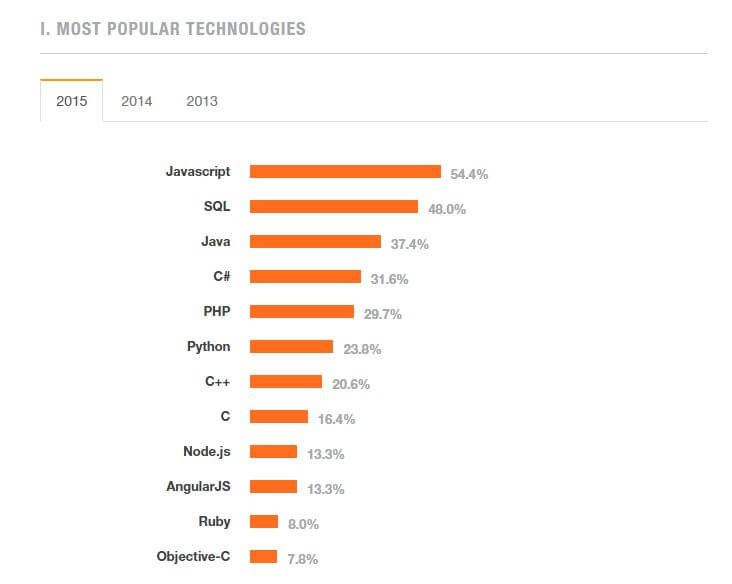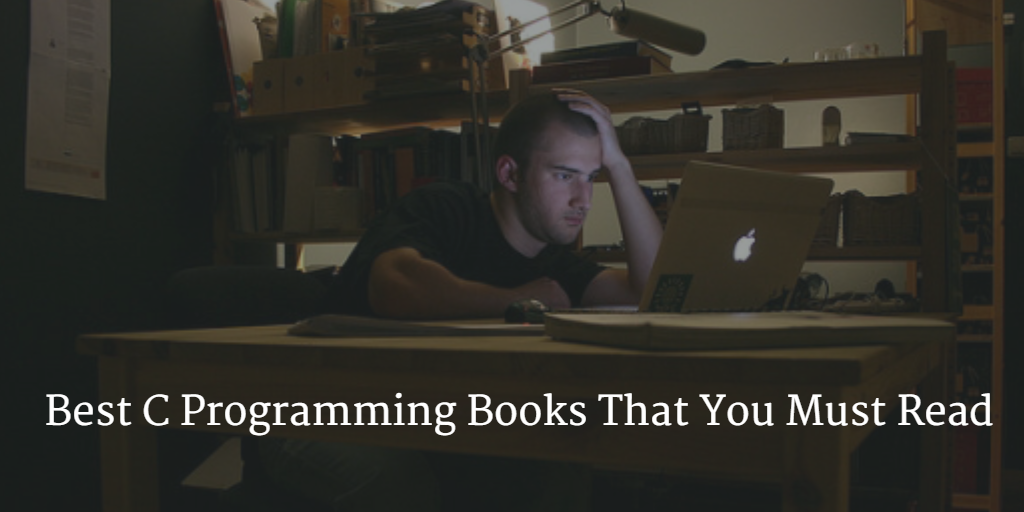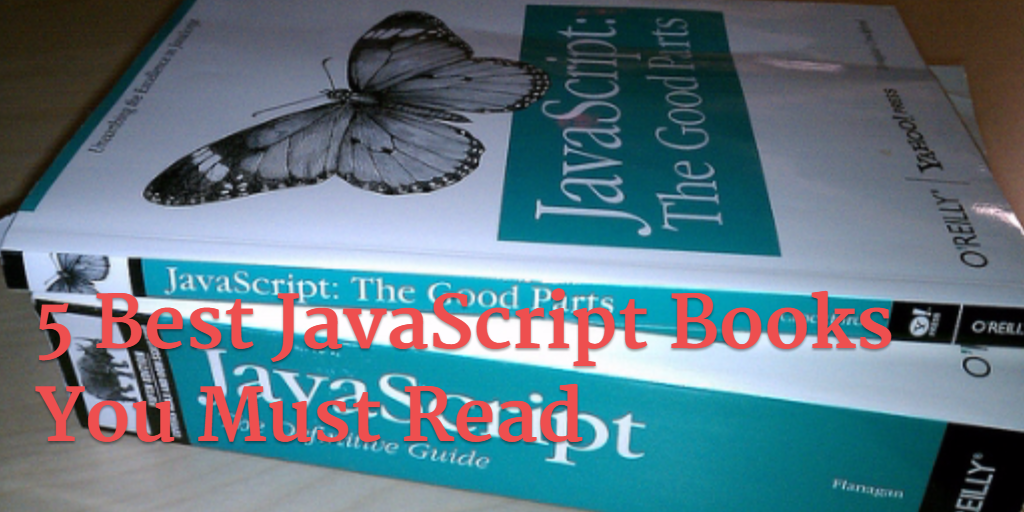JavaScript is a powerful front-end programming language and today we will list the best JavaScript Tools. The popularity of JavaScript is undeniable, and it also won the most popular language of 2015 in StackOverflow Developer Survey.
The growth of JavaScript is impressive, and no one can deny how super-awesome this programming language is. It is simple to learn and use, but still the complexities of the web browsers don’t make it simple enough.
With JavaScript Frameworks, you can build amazing apps for the web, but some cool tools can enhance the workflow of the JavaScript Developers.
Recommended Reading
- 5 JavaScript Books to Read
- 5 Best JavaScript IDE for Front-End and Web Engineers
- 10 Online JavaScript Editors for Web Developers
- 7 Best JavaScript Frameworks of 2015
The tools that are used by JavaScript developers can be used in Unit testing, workflow testing, code optimization, debugging, security scanners and much more.
To make the life of the JavaScript developers easier, We will go and list 20 Best JavaScript tools to achieve maximum productivity and quality in your work.
So, why the wait?
Let’s start.
20 Best JavaScript Tools For Front-End and Web Engineers
1. YUI Compressor
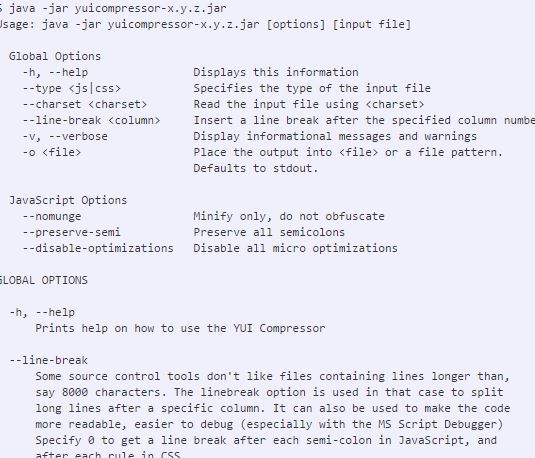
YUI compressor is a 100% secure JavaScript compression that is developed by Yahoo. With performance an important factor in the current industry, the tool can help you gain the extra juice out of your application. With small download size, apps or website will load faster.
The tool is made using the Java, and the source code is available for download.
2. Fusion Chart

If you are building a data-driven web application then charts always play the unique role. FusionCharts is one of those JavaScript charting tools that can make your chart creation process a fluid one.
Feature wise it is rich and offers 90 chart types, 960 maps, and gauges. Furthermore, you can create tables that provide responsive design. An excellent tool for JavaScript developers.
3. Kreate.js

Kreate.js is a nifty JavaScript library that can help you to generate the DOM elements quickly. Kreate is faster than jQuery and hence improves the performance of your application. It is ideal for making tons of DOM elements on a fly. According to the author, he generated 15 million items using the simple tool.
4. Obelsik.js
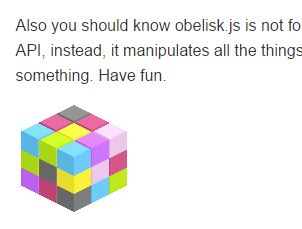
Obelsik.js is aimed for the developers who like to create games, assets, and other 3d rendering projects. Obelsik is a simple JavaScript Engine that helps you to create isometric pixel objects. You can be at the top of your game by using the API’s provided by the library. Elements such as cube, pyramid, brick can be created and used in HTML5 canvas quickly. The formation of the objects strictly adheres to a neat pixel pattern. The models aim to have lines with 1:2-pixel dot arrangement. It leads to an angle of 22.6 degrees.
5. Easystar.js

Easystart.js is yet another Javascript library that aims to provide an API for pathfinding means. The API is useful for creating games and offers performance based implementation. The API also works asynchrony so that the performance is maintained and other elements are loaded without any delay.
6. JavaScript Minify

A very simple tool that minifies the JavaScirpt reducing the size of the file. It also removes any newlines, comments, spacing, indentation. If you need comments, it is better to ignore the tool as it will rip the comments off for making it lightweight. The tool is ideal for websites that use JavaScript. Minified assets help to improve the site performance and increase Google page speed score.
7. Unminify

Just like minifying things make things faster, Unminify makes it more readable. Without no spacing, indentation or newlines, it will be tough to read or modify the JavaScirpt code. This tool minifies the minified JavaScript code and makes it readable. Great, indeed!
The tool also works with HTML and CSS code.
8. Git
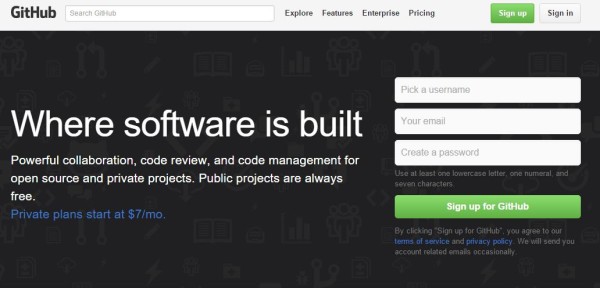
Using a code versioning tool is a must for anyone who is coding. JavaScript developers are no different. Keeping a tab on the changes and making the most out of the revision control should be your priority. This way you can quickly revert to the early changes or easily collaborate with other developers.
9. JsHint
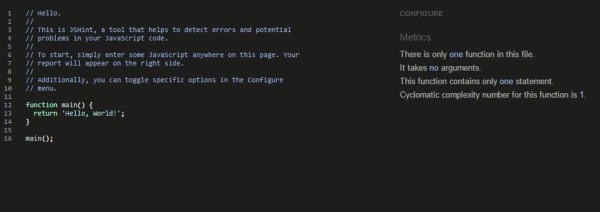
Coding and errors, they are the sides of a single coin. On the other hand, JsHint aims to make the life of JavaScript developers a lot comfortable. The community-driven tool provides you a great way to detect errors and other problems. You need to sue their environment to make proper use of the device.
10. JsBin

JsBin is similar to JsHint. It helps you to improve the JavaScript and CSS code. The tool lets you collaborate easily. Also, it offers HTML debugging as well. Once you put the code, you will get a link for sharing purposes.
11. Grunt

Grunt is a very popular command line build tool for JavaScript projects. It can be used for any JavaScript project and help you work with other tools as well. You can run tests, minify files, compile theme, etc. with a simple command line. The primary aim is to automate most of the tedious work. A simple yet powerful task runner.
12. Responsive Nav

Responsive Nav is an excellent plugin to make the website responsive. It is minuscule around 1 KB and makes it possible to create a toggle navigation for the purpose of the small screen. It utilizes CSS3 Transitions and touch events for performance.
Notes and Conclusion
I hope you liked the list of best JavaSript Tools for JavaScript developers and Front-end engineers. JavaScript is a rich programming language/scripting language(controversial?) and it is best used with all the tools and libraries available online.
It is hard to incorporate every single tool available online. But, I tried my best to include the top JavaScript tools. If you think that I missed a tool, don’t forget to mention it in the comment section below. Also, keep an eye on the article as I am going to add more tools in the future.