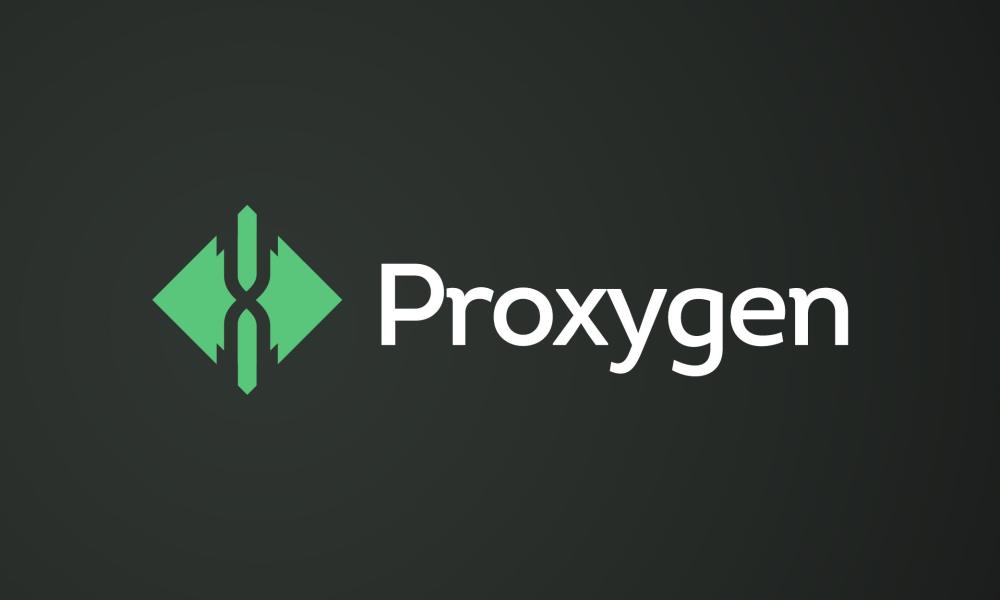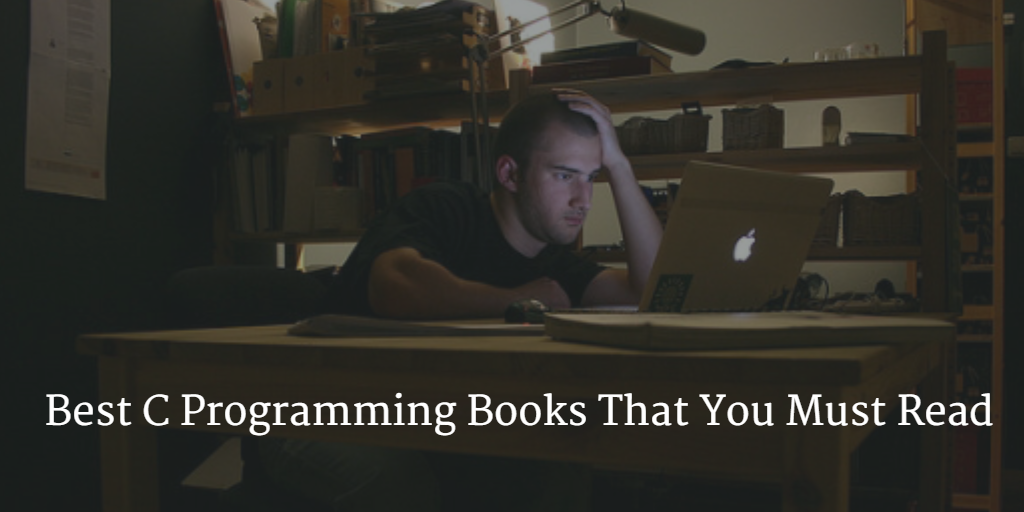One of the terminologies mostly associated with Linux is ‘distro.‘ A Linux distro (or Linux Distros) is an abbreviation for Linux Distribution. Now, technically speaking, a Linux distribution is an operating system made from a software collection based on a Linux kernel. Most of the times, this is a package management system.
Origin of Linux Distros
This Linux Kernel that we speak of was developed in 1991. It became available to the public in the form of a pair of downloadable floppy disk images. One of the images was the Linux Kernel. The other download contained tools for setting up a file system and a set of GNU utilities. Likely, the entire installation process became very complicated. To tackle this problem, Linux Distros were created.
Ubuntu and Other Linux Distros
Now down the line, a plethora of Linux Distros was introduced into the market. One of the most well known among them would be Ubuntu. In fact, Ubuntu became so famous, that for many people it became synonymous with Linux.
So what are these other Linux Distros? If Ubuntu is so popular, why bother with the other Distros? Are there benefits exclusive to a particular distribution? Well, there are a lot of factors that need to be considered to answer these questions properly.
You see, a Linux Distro generally comes with its own graphical user interface. So the choice of the Distro will factor into your user experience. Also, each distribution comes with a different set of packages. This will factor into what you can do with OS, right out of the box.
So, let’s cut the talk and get on with our list of the Best Linux Distros.
7 Best Linux Distros you Must Try in 2017-2018
Ubuntu
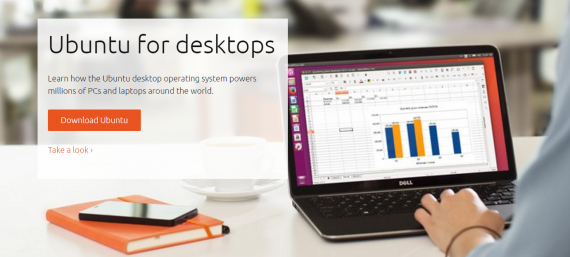
You knew this was coming. Ubuntu is the most popular Linux Distro for Desktop use. It is derived from the Debian OS. Another powerful Linux Distro we will discuss later on. Mainly the operating system is used with cloud and server applications. However, it also comes with multiple flavors to gratify the different needs of people. Ubuntu has its own desktop shell called Unity but also allows you to install other Desktop Environments if you want.
The Ubuntu specific software center comes with hundreds of free applications which makes it ideal for programming. The LTS (Long term Support) versions of Ubuntu comes with about five years of support and is extremely stable. Also, since it has a huge user community, you can be sure to get help when faced with problems.
Overall, Ubuntu is an excellent Distro if you are just starting out with Linux.
Debian

Debian is the parent of many more Linux Distros, including Ubuntu. It is by far one of the oldest, as well as the best supported Linux Distributions in the market. If stability is your biggest concern, then Debian won’t disappoint. All of its versions are thoroughly tested for bugs and other security issues.
Also, if you are thinking about what type of packages you will be getting with the Distro then its somewhere along the lines of 37000. Basically, all software that ever existed for Linux, has a Debian Package.
One notable feature of using Debian is its Live Mode. This allows users to take the OS for a spin before installing it. Now when it comes to installation, you can also choose between a minimal and full installation. But such feature is offered by many more Linux Distros. The installation process isn’t much complicated, and the graphical installer will guide you throughout the process.
So if your demand for stability is high, or if your are thinking which Linux Distro would be best for your server, then got for Debian with your eyes closed.
openSUSE
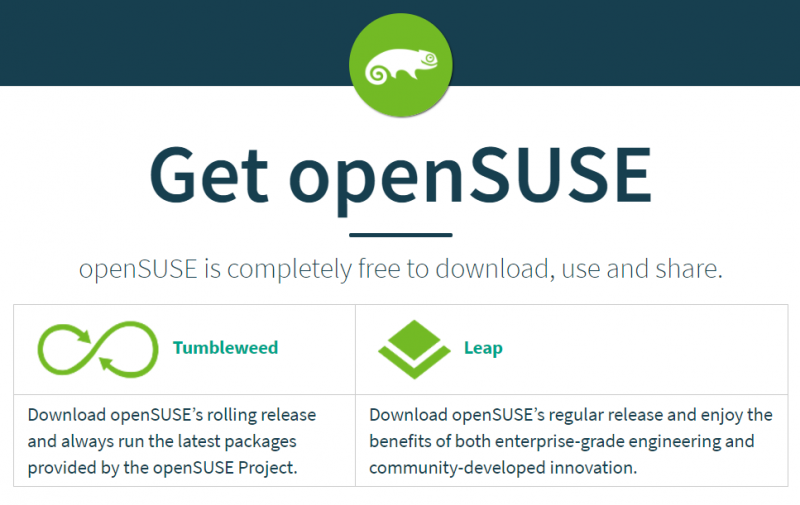
openSUSE is based on the RPM package management system and offers KDE as the main desktop environment. However, you can also use GNOME, XFCE, LXDE, Mate (all these are Desktop Environments) and others for your installation.
The highlighting feature for openSUSE would be its YaST package managing system. Through this, you can easily automate a lot of task on your system. Another notable feature is the ability to visit their website and install anything you like directly. This is done through the software delivery method.
Now simply by the professionalism and timely development, openSUSE is a worthy candidate for programmers and developers alike.
Fedora

Fedora, in short, is a Linux enthusiasts dream come true. The distribution contains all the cutting edge features and latest concepts put forward on the table. If you are serious about Linux and want a career involving the platform, then you should use Fedora to stay upstream.
And speaking of upstream – did you know that the fedora project uses ‘upstream.’ This helps Fedora to bring together all the upstream software without having to add any custom tools or patches of their own.
Now out of the box, Fedora boasts the GNOME 3 desktop environment. It is also a very lively Distro, meaning you will get updates every so often. Hence it is not for the people who want stability.
Kali Linux
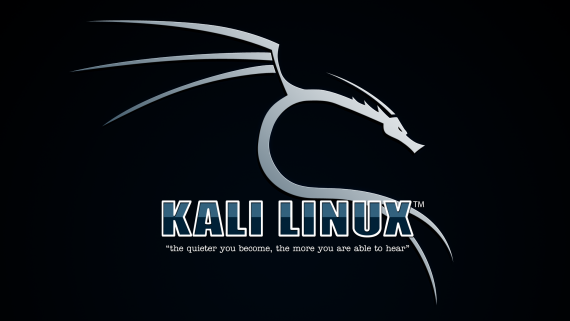
Most of you might have heard the saying that hackers use Linux. Well, it is true that hackers won’t consider Windows to be their prime OS. But not all distributions of Linux gets used the hacking community. However, among the ones which are used, Kali Linux surely tops the list.
This is another Debian-based OS but comes with over six hundred pen testing tools preinstalled. This makes for a more fulfilled security toolbox. Also, the toolbox is extremely versatile and is regularly updated. It is also available for different platforms like ARM and VMware.
Another noteworthy feature would be the live boot capability. This helps to provide the perfect environment for vulnerability detection. Overall, if you want to try your fingers at hacking or to plan to get into forensics, then being acquainted with Kali Linux will help.
Checkout the Best Tutorials for Kali Linux.
Manjaro Linux
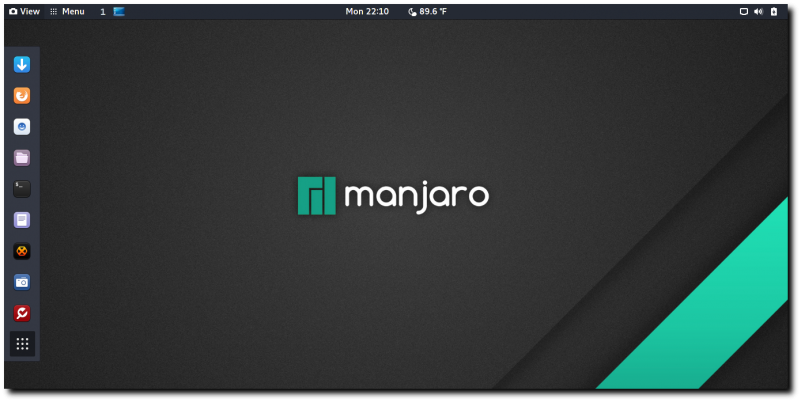
As discussed, many of the Linux Distros in use today are built upon Debian. But that is not the case with Manjaro. which is based on Arch Linux. Now Arch Linux offers its users with a great level of control, greater than that of Debian. But it is very hard to use and is not at all recommended to new users. However, with Manjaro, this changes.
The maintenance people behind Manjaro equipped the Distro with a preinstalled desktop environment, graphical apps, and multimedia codecs. Overall the distro combines the robust and powerful features of Arch Linux and makes things comfortable for newbies.
It is the perfect Distro if you want to see the power of Linux but don’t want it to overwhelm you.
Linux Mint

Linux Mint came out as a Ubuntu spin-off with Multimedia Codecs right out of the box. And now, Linux Mint has its own desktop environment named Cinnamon. Furthermore, for Windows Users, it would be very easy to sink into Linux Mint as the UI is quite similar. Some of the special features exclusive to the Distro would be its Update Manager, the Mint Menu, and a Dedicated Software Manager. There are plenty of other features as well.
Right out of the box, you will get many useful application as default. For example, you will get your hands on LibreOffice, FireFox, Pidgin, Gimp and much more. The Distro is also highly customizable and you can personalize it to the way you like. There is also fully compatible with Ubuntu’s repository.
It is also very light-weight and will work smoothly on old computers or low-end systems.
In Conclusion:
So now you know some of the most well known and popular Linux Distros in the market. Surely you won’t feel confused now when heading into those Linux forums. This should have also helped you in choosing which Distro to use. So do mention your choice in the comment section below. Also if you are a former Linux user and happen to some other awesome Linux Distribution that wasn’t listed here, then do tell us in the comments. It will also help your readers in getting more alternatives.