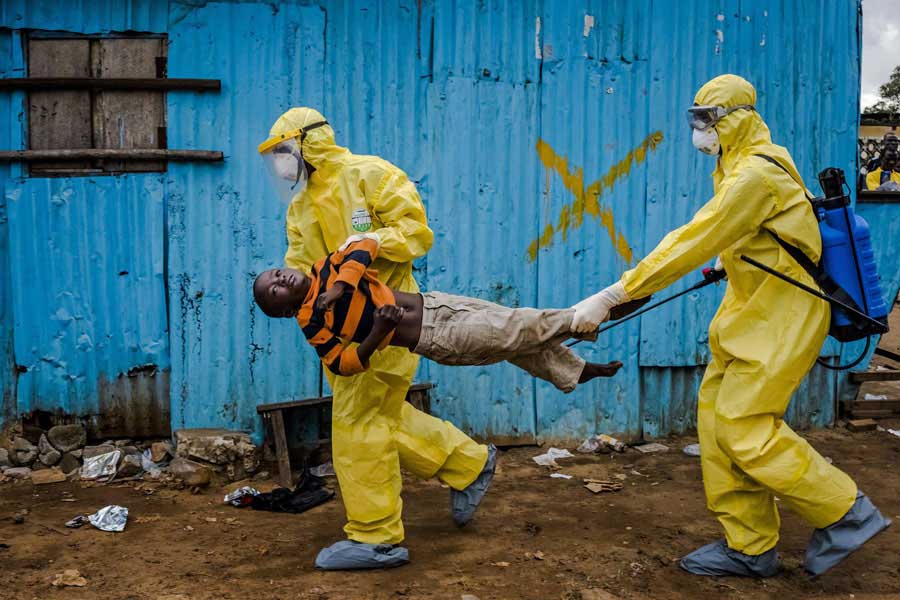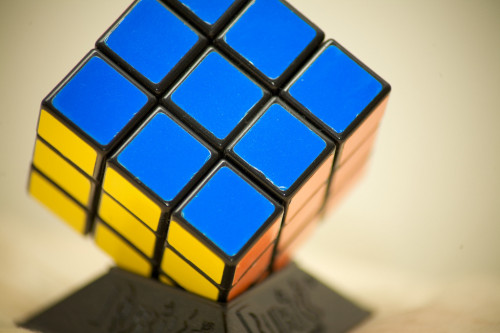How many times are you blinded by the blue-tinted screen of your laptop or desktop? We all share this horrifying experience when we wake up in mid-night and are temporarily blinded by the sharp screen brightness. And, then you might wonder, is there any app for this as well?
F.lux Review
Yes, there is one simple app, f.lux that takes care of almost all your sudden eye-surgery late at night. In this f.lux review, we will find out the science behind the app and why you should give it a try.
Also, research clearly shows that prolonged exposure to screen brightness can hamper sleep patterns. It is also a known fact that sleeping is delayed by a good hour or two if done at late-night. You might also think that dumbing down the brightness will help, but changing the temperature settings of the monitor can be a tricky thing to do.
All of these can be controlled by one of the best free app known as f.lux. The app is smart enough to gauge the time period of the sunrise and sunset, according to your location. You can also choose to manually change the location if the app fails to automatically set your location correctly.
The Science behind the App
The natural light is composed of different wavelengths. The wavelength of the light is perceived as color by human eyes. Amazing isn’t? The colors are calculated according to the temperature. The default scale of measuring the light is Kelvin(K).
At noon, the light temperature is the highest, recording 6500K and lowest at night. The tool has a range of 1200K (Ember) to 5000k (Sunlight). F.lux easily configures itself through the day, providing you the optimal screen temperature. The blue light tint can be harmful to your sleeping patterns. The secret lies between the relationship between nature and human beings.
Our sleep patterns are hard-wired to the surrounding light patterns. When it becomes dark, our brain releases a sleep hormone, known as melatonin, which in turn helps us to sleep like a baby. When the sun rises, our brain stops the release of melatonin, and we automatically feel refreshed, ready for another day on the beautiful earth.
The real problem lies when we are awake at late night; our brain finds it hard to release melatonin, which is necessary for our sleeping patterns to kick in. And, that’s why the f.lux software handles the computer screen temperature effectively. The device temperature is automatically configured between sunlight and Ember temperature. So, you don’t feel the lasting effects of prolonged computer use.
Let’s talk more about f.lux software
F.lux is an intelligent app; but, the real power stays with you. It has enough options for almost all occasions that you might find yourself when using computers. Watching movies? There is an option to go to optimal settings for watching movies. It also has a nifty, one-hour disable option for doing color-sensitive work.
Want to change the default settings on how f.lux operates? Move to the settings option and change the temperature setting at daylight and the night.
Conclusion
At the end of f.lux review, there is no doubt in my mind that you should at least give the software a try. It improves overall sleep patterns and saves your eyes from getting hurt. The software is also free and there is no additional hidden cost.