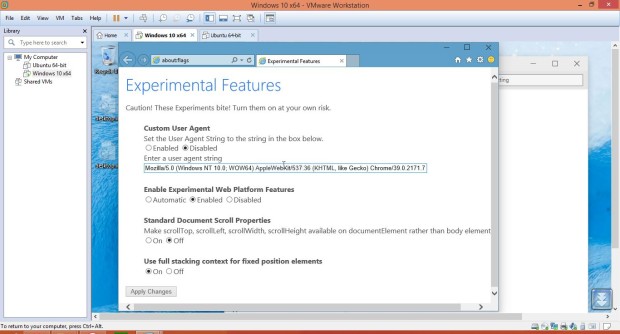![]() Microsoft has been pulling socks up lately with the release of the “Spartan” Web browser. The release of Windows 10 features is also making things role in the favor of Microsoft. And, the latest news from the camp is the release of the new rendering engine powering the Microsoft latest browser, the Spartan.
Microsoft has been pulling socks up lately with the release of the “Spartan” Web browser. The release of Windows 10 features is also making things role in the favor of Microsoft. And, the latest news from the camp is the release of the new rendering engine powering the Microsoft latest browser, the Spartan.
The news broke in from many sources on the internet including from SmashingMagazine article. The new rendering engine spartan focuses on interoperability and performance and has learned the lessons from past failures of Internet Explorer.
The new Spartan rendering engine is known as EdgeHTML. The earlier engine was known as MSHTML which powered Internet Explorer for more than a decade.
The new rendering engine will work in conjunction with the Chakra Javascript engine that made its debut in IE9.
Approaching the Web Standard
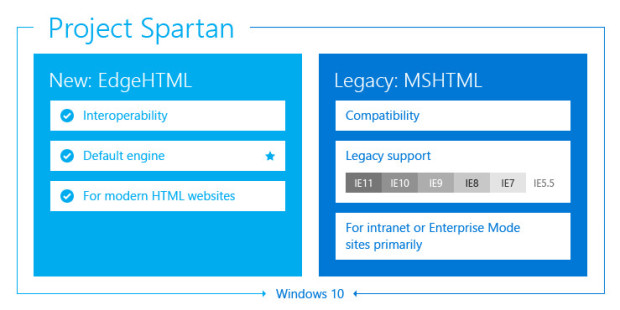
Microsoft main concerns over the release of Spartan is approaching the web standard with their new web browser rendering engine. The engine is complex and is not web-kit based. The reason cited is building the web standard, not around any idea.
The new Spartan rendering engine EdegeHTML.dll has been build on the base of IE11 and will continue to develop from there. The rendering engine will completely change the rendering of web pages in terms of functionality and usability.
Other capabilities of the latest browser Spartan are the option to read without any distraction, create annotation on web pages and improve the user-experience with the integration of the Cortana.
What will happen to IE11 Engine?
With the advent of the latest Spartan rendering engine, there are chances that legacy web pages will have difficulty loading. Microsoft knows the issue and has opted to integrate both the engines in the Spartan Web Browser, enabling legacy web pages to run smoothly.
The speculation over the inclusion of the Spartan engine in the new technical release are speculated, but I found a way in to enable the rendering spartan engine in latest Windows 10 Technical Preview.
Windows 10 Technical Preview has inbuilt Internet Explorer that has the feature to enable the Spartan rendering engine. All you have to do, is type, “about : flags” in the address bar. If everything goes well, a bunch of hidden options will pop-up.
To enable the Spartan rendering engine, you need to enable the experimental web platform features. After enabling, the IE will ask you to restart it.
Once restarted, there won’t be any visual changes as the EdgeHTML engine offers inbuilt changes rather than visual changes.
Other changes in Project Spartan is the updated F12 developers tools. Features such as XPath, Web Audio, Touch Events, HTTP/2 looks promising.
To work with the modern web, the Spartan comes with the option of new user agent string that helps the browser to make changes in the longer run. The new engine looks promising and we will cover all the news about it!
Have anything more to add to the story? Comment below!