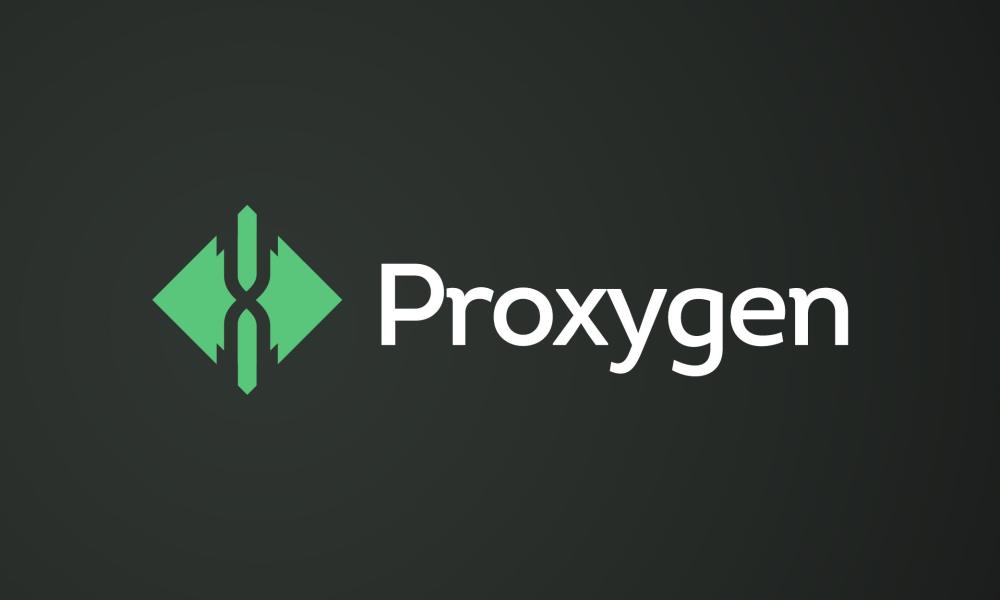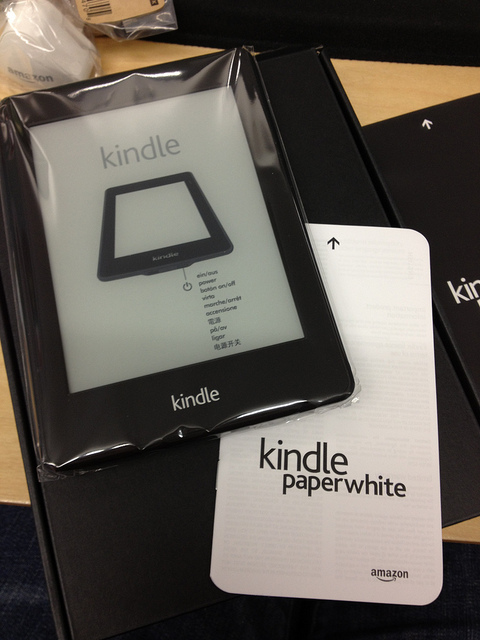The Web is the most incredible place with immense depth that anyone will feel lost without much effort. Last week, the web saw improvements in the form of HTML5 Final Draft and Developers rejoice with Firefox 10th anniversary gift on the horizon.
Today, we are going to improve the experience on the web for writers and non-writers alike. The Web is all about content and without it would be a spiral web without a spider lurking around. It would be no-mans land.
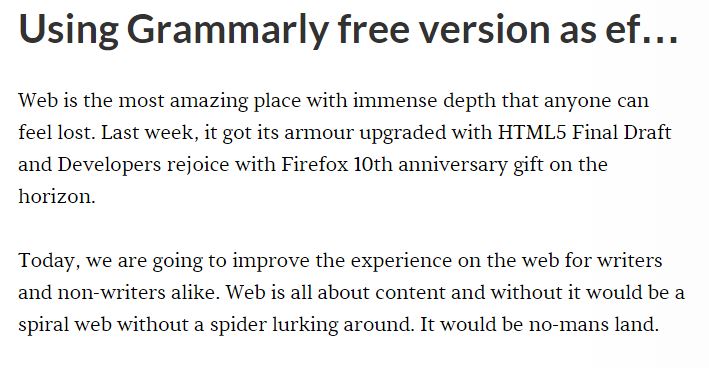
Grammarly helps us improve the web space in a very amazing way.
According to Wikipedia
“Grammarly is a writing-enhancement platform developed by Grammarly, Inc., and launched in 2009. Grammarly’s proofreading and plagiarism-detection capabilities check for a writer’s adherence to more than 250 grammar rules.”
Grammarly free is an amazing writers tool that enables instant improvement in your writing and thinking skills. But, the only dent in the path is the cost that the PRO version of Grammarly cost.
The current price of using Grammarly Plus are $30 per month, 60$ for a quarterly and $140 for a yearly subscription. There are chances that the price might seem to be on the higher side. By any chance, if you are living in India, the prices are, of course, on the higher side!
So what now? There are more equivalent writing tools, but that’s not the point of this article.
How to use Grammarly free actually with few tradeoffs.
- Use Grammarly free cloud application to your advantage. Write on their cloud application and keep a check on the mistakes. Make sure you have turned ON all the options before proceeding.
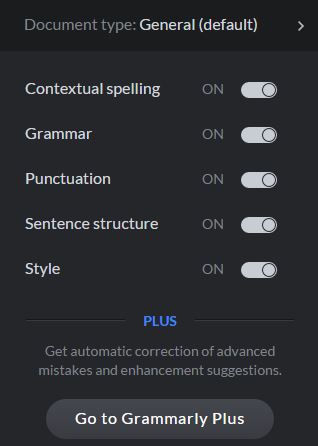
- Whenever the application gives you an error stop and rectifies the mistake without proceeding further.
- Do not let the mistake propagate further; completely eradicate it before continuing. The process will let you feel confident about the whole process of writing.
- The speed of writing is also an important aspect for a writer. If you are having trouble finding the error, try to rephrase the whole sentence. If you are still struggling to locate the error, skip and move forward.
- Warning: Do not skip much, according to me, error rates of one grammatical error per three-hundred words is not bad, but excellent articles can give you a sense of accomplishment.
- Practice, Practice, and Practice. There is no substitute for practicing the art of creating error-free and quality articles.
- Proofread, even after Grammarly shows zero grammatical mistakes. There are chances that you have missed a point or used writing style not suitable for the audience. Always remember, there is room for improvement.
Things that you must give up while using Grammarly free
- There are chances that you like the styling as you write, but Grammarly free cloud app doesn’t support any styling what-so-ever. It is recommended to write the real content and then move it to any content writing software like OpenOffice Word, Microsoft Word for styling.
- Have to work in a very simplistic but amazing User Interface. Using very simplistic User Interface has its own merits and demerits. It can provide distraction-free environment but rip you off the necessary editing tools that are needed in the current working environment.
With all these talks aside, I will still recommend the use of Grammarly plus if you can afford it. The purchased subscription provides more advanced features that can improve you as a writer in the longer run.
Statistics: 562 words with five mistakes that Grammarly free won’t show.